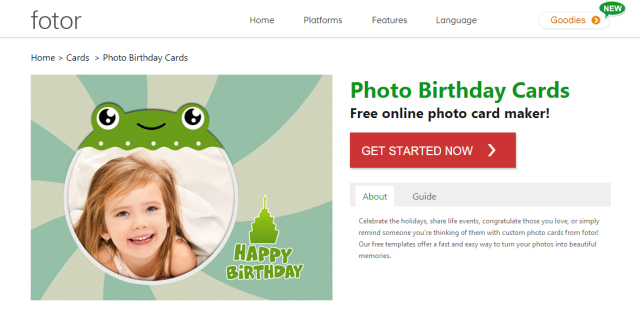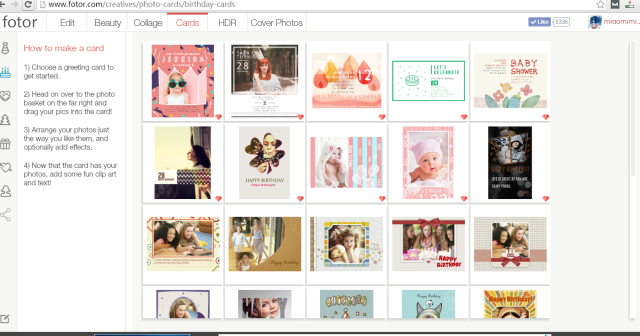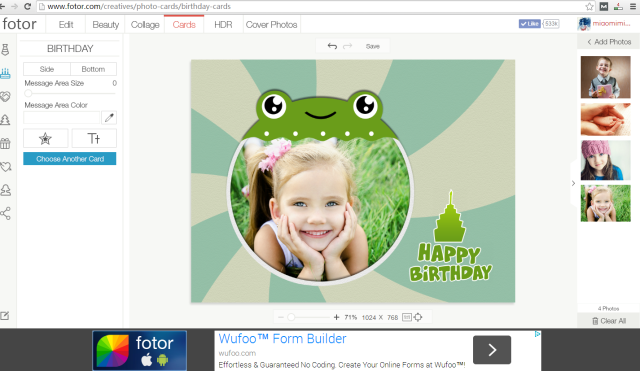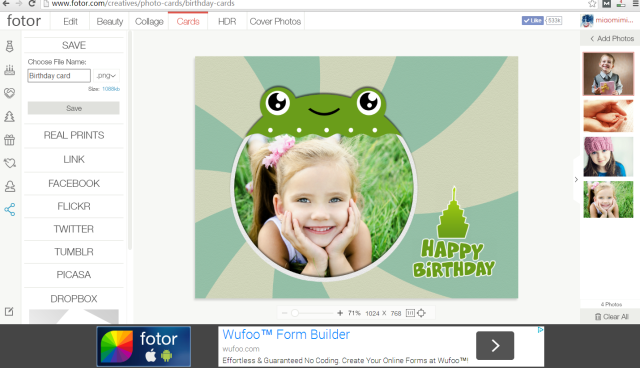Your birthday is coming and you want to make it special, starting with a special lovely card to invite your friends to your birthday party? You can make it with ease with a free online picture editing tool at fotor.
Below are simple steps to make such a cute birthday card:
Step 1. Go http://www.fotor.com/creatives/photo-cards/birthday-cards and access to the editor.
Step 2. Add your photo and choose a card template to get started
Step 3. Drop your photo to the right place and edit it the way you like it.
Step 4. When all finished, you need to save the change and also save the card to your computer. Otherwise, the website will not storage the photo or the card and the cache will be deleted from the server within 2 hours as well.
To explore more ideas to make a cute or beautiful birthday card, you can just check it out at fotor.